
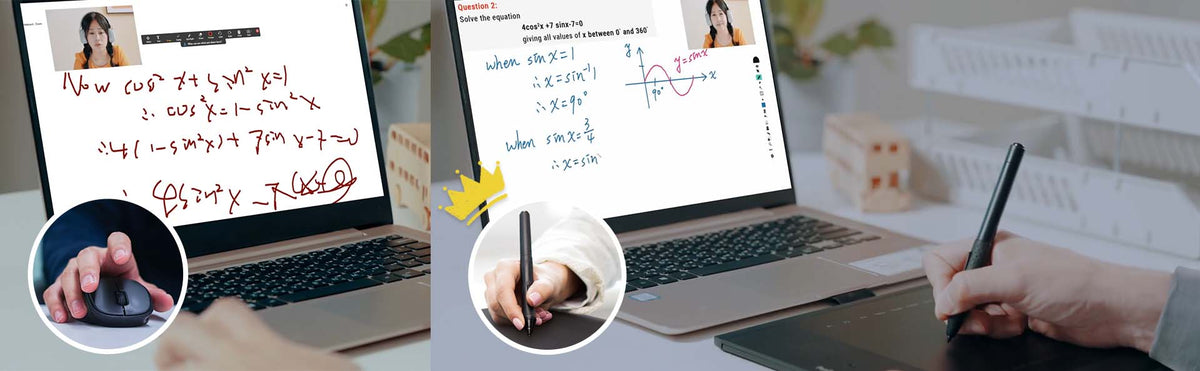
Writing with a mouse is too scratchy and clumsy?
Now's the time to start using a Writing Pad. It will automatically smoothen and tidy your handwriting, making it more legible and natural for your audience.
Experience online teaching as if you are physically there!
● Efficiently deliver the content of online teaching with precision in your handwriting. Discover the wonders of the writing pad along with interactive cloud whiteboard. Simplify even the most complex topic with a straightforward of explaining.
● RemoteGo Writing Pad supports multiple video conferencing platforms, such as Zoom、Google Meet、Webex、Skype, etc.
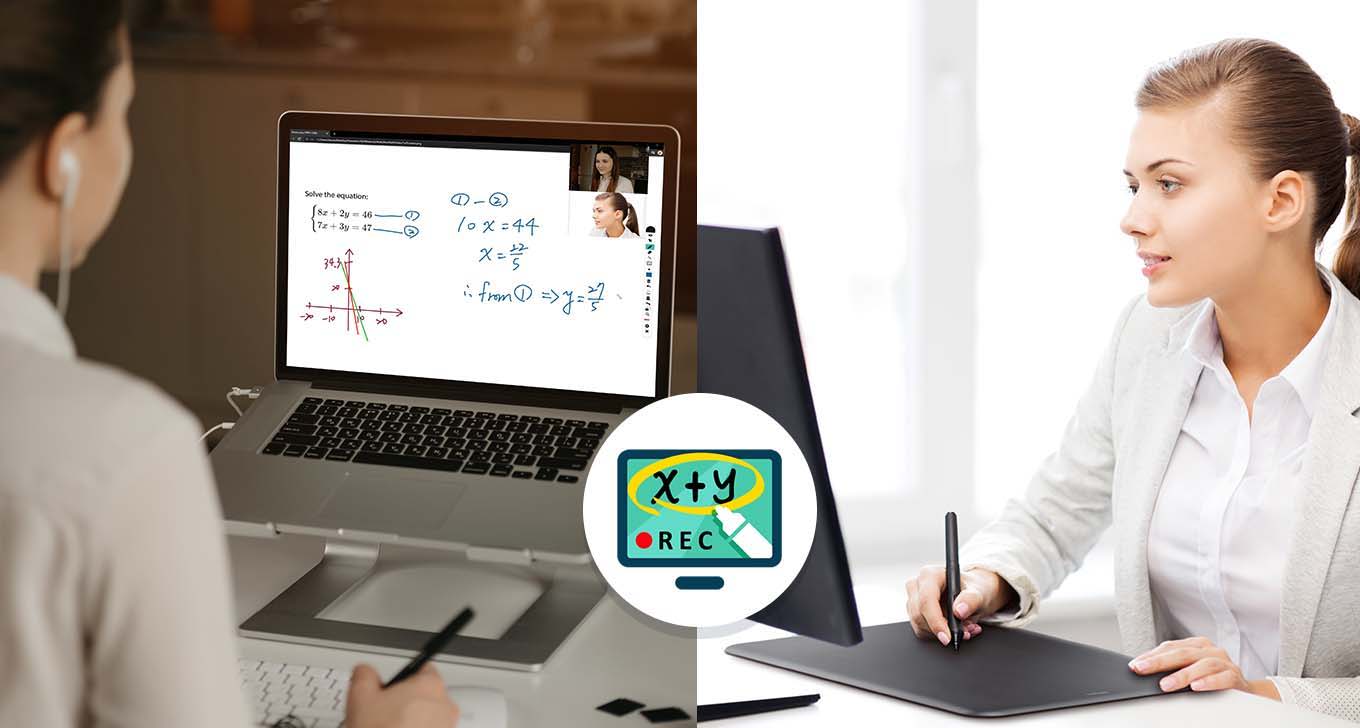


Improving 1:1 Online Tutoring Quality
● Creating a virtual classroom space, sharing class links with students, one-click to learn, simple and quick to get started.
● Build-in 1:1 video communication function, no need to install any other video software, super convenient!
Two-way Interactive Cloud Whiteboard, Problem Solving Helpers
● Flexible teaching interactions: teachers can make notes and annotations, and commentate on the class contents, while students can write down the answers and ask questions at the same time.
● The teachers and students can collaborate, write, type, or import references on the whiteboard simultaneously.


Import test questions and textbooks into the whiteboard freely
● The teachers can write and commentate directly on the test questions. This can apply to various teaching topics like math, physics, chemistry, and English.
Course Recording and Teaching Video Making
● During class, teachers can record the entire class for the students to review.
● You can also use this function to make teaching videos and pre-class preparation videos.
● Build-in Webcam shortcut key can record teachers’ facial expressions into a video.

Testimonials
"This has been a lifesaver for me. I teach math in high school and during the coronavirus outbreak, I’ve had to adapt to online teaching via Zoom… This was a real headache as writing complex mathematical formulae with a mouse was a constant struggle. My whiteboard writing is messy at the best of times but when using a mouse the students complained it was illegible! So you can imagine my relief when I discovered this handy piece of kit. The pad itself came with cloud whiteboard software and after a quick set-up I was good to go. I can now write as fast and legibly as on an actual whiteboard and students can once more understand my written explanations. "

Math Teacher
“Sometimes when students are having trouble solving the problems, they screenshot the problem and send it to me. I will then record my process of solving the problem and send it back to the students. We don’t need to be online at the same time. This saves both of our time. Students can also record their own solutions or any questions they have. I can reply to them and correct their answers.”
.

Online Tutor
Experience online teaching as if you are physically there!
RemoteGo Interactive Cloud Whiteboard | Annotation Tool | Screen Recorder
DownloadSpecification
| Product Name | RemoteGo Writing Pad |
|---|---|
| Active Area | 8" x6" |
| Resolution | 5080 LPI |
| Report Rate | 200 RPS |
| Pressure Levels | 8,192 |
| Reading Height | 9mm |
| Weight | 580 g |
