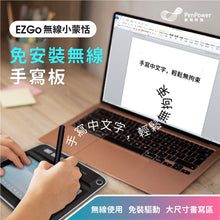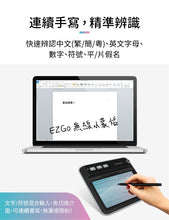Easily write Chinese, Japanese, English, and Cantonese on PCs and laptops.
The NEW EZ Go Wireless Writing Pad
No installation needed | Wireless | Large writing area

- Plug in and write instantly
- Quick recognition of cursive writing
- Personalized signature
- Recognize mixed use of numbers, alphabets, and Chinese characters quickly
- Select phrases and words smartly
- Support Windows and Mac

No installation is needed. Plug in the USB and start writing with ease.

Precisely recognize the handwriting in Chinese (Traditional/ Simplified / Cantonese), English alphabets, numbers, Japanese hiragana, and katakana. No need to switch the input method.
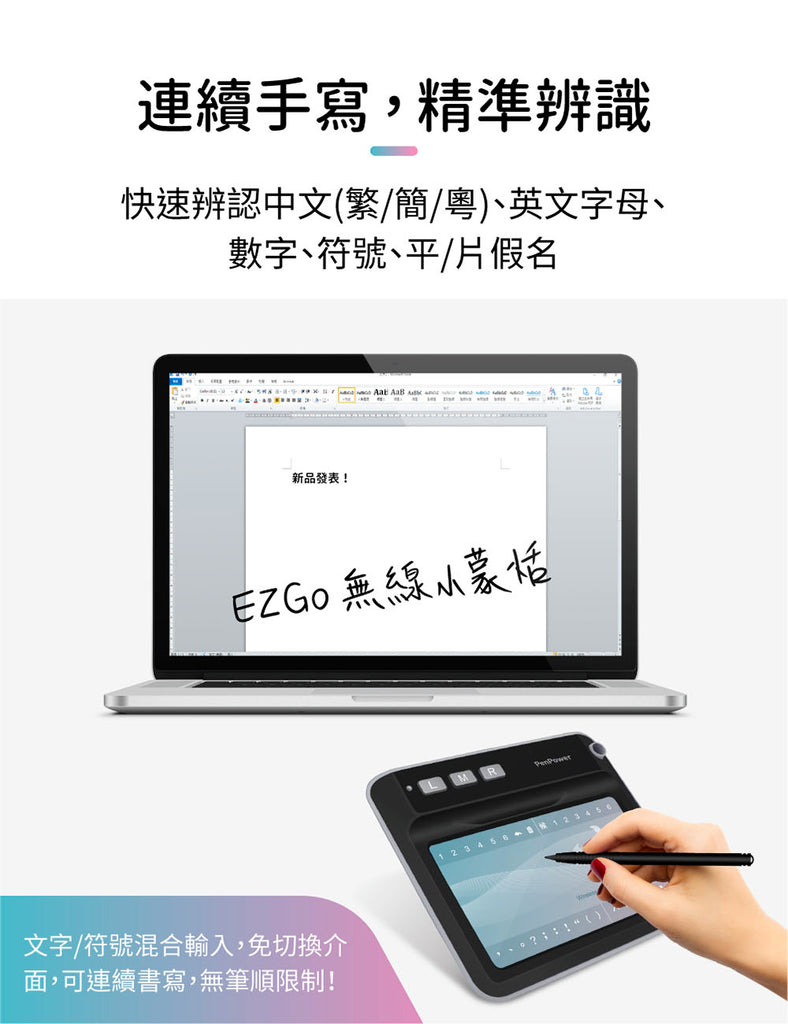
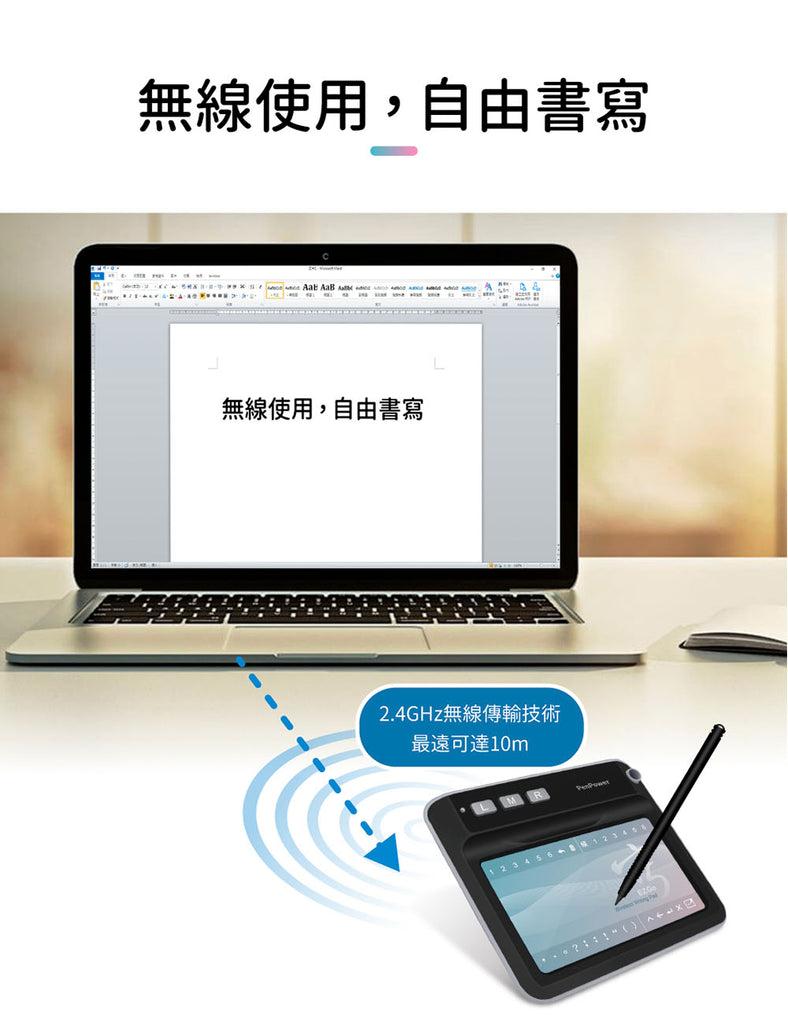
Words and phrases options for similar pronunciation and related phrases.

Handwriting input to MS Word, MS PowerPoint, Google Docs, WeChat, Whatsapp, Skype, Line, and more.

Personalized signature sign on PDF, Word, and Excel.
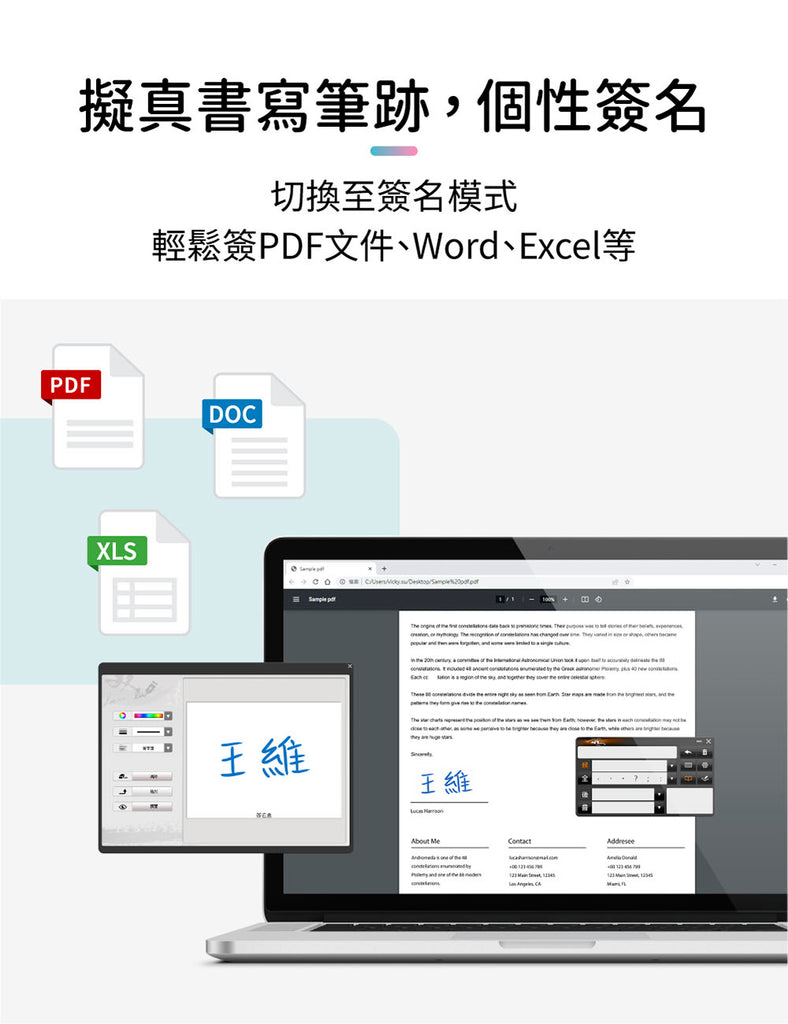
System supported: Windows 7 version and above / MAC OS 12 and above
Product Dimensions: 136 x 110 x 16.5 mm
Handwriting Area: 108 x 60 mm
Weight: 80 g
Package Contents: Stylus, Writing Pad, USB receiver